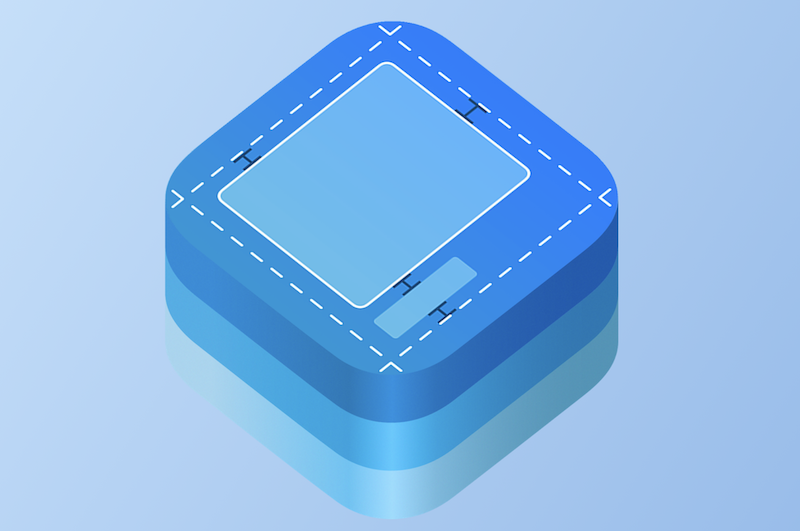
Implementing Drag and Drop in UICollectionView and Core Data – Part 1
One of the feature requests I received was to allow users to rearrange gun photos in a custom order. Since I was planning other changes to the photos module, I decided to tackle this request first as it would lay a solid foundation for future updates. What seemed like a simple task turned out to be a bit more complex than expected, so I decided to blog about it.
Background
Since this is a Core Data-enabled application, the PhotoListController is a UICollectionViewController and also acts as a delegate for an NSFetchedResultsController. It retrieves photos and displays them in a 3-column grid using UICollectionViewDelegateFlowLayout. By default, photos are sorted by the date/time they were captured or imported. The controller also handles capture/import, selection, deletion, and exporting, all of which needed to be considered.
The controller’s structure is typical:
class PhotoListController: UICollectionViewController {
lazy var fetchedResultsController: NSFetchedResultsController<Photo> = {
let predicate = NSPredicate(format: "gun == %@", self.gun)
let sortDescriptor = NSSortDescriptor(key: "createdOn", ascending: true)
let fReq: NSFetchRequest<Photo> = Photo.fetchRequest()
fReq.sortDescriptors = [sortDescriptor]
fReq.predicate = predicate
let frc = NSFetchedResultsController(fetchRequest: fReq, managedObjectContext: self.managedObjectContext, sectionNameKeyPath: nil, cacheName: nil)
return frc
}()
// More code here...
}
The NSFetchedResultsControllerDelegate implementation uses block operations and branching logic for different update types:
extension PhotoListController: NSFetchedResultsControllerDelegate {
func controllerWillChangeContent(_ controller: NSFetchedResultsController<NSFetchRequestResult>) {
self.blockOperations.removeAll(keepingCapacity: false)
}
// ...section change handling...
func controller(_ controller: NSFetchedResultsController<NSFetchRequestResult>, didChange anObject: Any, at indexPath: IndexPath?, for type: NSFetchedResultsChangeType, newIndexPath: IndexPath?) {
// ...insert, update, move, delete logic...
}
func controllerDidChangeContent(_ controller: NSFetchedResultsController<NSFetchRequestResult>) {
collectionView!.performBatchUpdates({
for operation in self.blockOperations {
operation.start()
}
}, completion: { _ in
self.blockOperations.removeAll(keepingCapacity: false)
// Additional logic
})
}
}
The model is straightforward, with UUID support from the start:
@objc(Photo)
class Photo: NSManagedObject {}
extension Photo {
@nonobjc class func fetchRequest() -> NSFetchRequest<Photo> {
return NSFetchRequest<Photo>(entityName: "Photo")
}
override func awakeFromInsert() {
super.awakeFromInsert()
uniqueId = NSUUID().uuidString
createdOn = NSDate()
}
@NSManaged var uniqueId: String?
@NSManaged var createdOn: NSDate?
@NSManaged var gun: Gun?
@NSManaged var thumbnailImage: PhotoImageThumbnail?
@NSManaged var fullSizeImage: PhotoImageFullSize?
}
Plan
My plan was to add a custom order property to the model, enable drag-and-drop in the UICollectionViewController, and persist the new order in Core Data. Any changes would be broadcast using the existing plumbing between Core Data and the various NSFetchedResultsController delegates.
Step 1: Updating the model
To persist custom order, I introduced a new attribute displayOrder:
- Update the model version: I generated a new model version for seamless migration.
- Update the Photo entity: Added a new attribute
displayOrder(type: Integer 16) to thePhotoentity. - Update the Swift class: Added the
displayOrderproperty to the Swift class.
extension Photo {
@nonobjc class func fetchRequest() -> NSFetchRequest<Photo> {
return NSFetchRequest<Photo>(entityName: "Photo")
}
override func awakeFromInsert() {
super.awakeFromInsert()
uniqueId = NSUUID().uuidString
createdOn = NSDate()
}
@NSManaged var uniqueId: String?
@NSManaged var createdOn: NSDate?
@NSManaged var displayOrder: Int16 // New attribute
@NSManaged var gun: Gun?
@NSManaged var thumbnailImage: PhotoImageThumbnail?
@NSManaged var fullSizeImage: PhotoImageFullSize?
}
Step 2: Adding Drag-and-Drop Support
To enable reordering, I modified the controller to implement UICollectionViewDragDelegate and UICollectionViewDropDelegate:
Enable Drag and Drop: In viewDidLoad, enable drag interactions and set delegates.
override func viewDidLoad() {
super.viewDidLoad()
// ...existing setup...
collectionView.dragInteractionEnabled = true
collectionView.dragDelegate = self
collectionView.dropDelegate = self
}
Update Fetch Request: Sort photos by displayOrder.
lazy var fetchedResultsController: NSFetchedResultsController<Photo> = {
let fetchRequest: NSFetchRequest<Photo> = Photo.fetchRequest()
fetchRequest.predicate = NSPredicate(format: "gun = %@", self.gun)
let sortDescriptor = NSSortDescriptor(key: "displayOrder", ascending: true)
fetchRequest.sortDescriptors = [sortDescriptor]
// ...rest of initialization...
return frc
}()
Implement Drag Delegate: Specify draggable items.
extension PhotoListController: UICollectionViewDragDelegate {
func collectionView(_ collectionView: UICollectionView, itemsForBeginning session: UIDragSession, at indexPath: IndexPath) -> [UIDragItem] {
let photo = fetchedResultsController.object(at: indexPath)
let itemProvider = NSItemProvider(object: photo.uniqueId! as NSString)
let dragItem = UIDragItem(itemProvider: itemProvider)
dragItem.localObject = photo
return [dragItem]
}
}
Implement Drop Delegate: Handle drop and persist new order.
extension PhotoListController: UICollectionViewDropDelegate {
func collectionView(_ collectionView: UICollectionView, canHandle session: UIDropSession) -> Bool {
return session.canLoadObjects(ofClass: NSString.self)
}
func collectionView(_ collectionView: UICollectionView, dropSessionDidUpdate session: UIDropSession, withDestinationIndexPath destinationIndexPath: IndexPath?) -> UICollectionViewDropProposal {
if collectionView.hasActiveDrag {
return UICollectionViewDropProposal(operation: .move, intent: .insertAtDestinationIndexPath)
}
return UICollectionViewDropProposal(operation: .forbidden)
}
func collectionView(_ collectionView: UICollectionView, performDropWith coordinator: UICollectionViewDropCoordinator) {
guard let destinationIndexPath = coordinator.destinationIndexPath,
let sourceIndexPath = coordinator.items.first?.sourceIndexPath else { return }
guard var photos = fetchedResultsController.fetchedObjects else { return }
let photoToMove = photos.remove(at: sourceIndexPath.item)
photos.insert(photoToMove, at: destinationIndexPath.item)
for (index, photo) in photos.enumerated() {
photo.displayOrder = Int16(index)
}
do {
try self.managedObjectContext.save()
} catch {
print("Failed to save photo order: \(error)")
}
}
}
Step 3: Assigning displayOrder to New Photos
I updated the capture/import logic to assign displayOrder automatically:
func imagePickerController(_ picker: UIImagePickerController, didFinishPickingMediaWithInfo info: [UIImagePickerController.InfoKey : Any]) {
// ...existing code to get image...
let photo = Photo(context: coreDataStack.managedContext)
photo.uuid = UUID()
photo.createdAt = Date()
photo.gun = self.gun
// Assign the next display order
let currentCount = fetchedResultsController.fetchedObjects?.count ?? 0
photo.displayOrder = Int16(currentCount)
// ...rest of the method to set images and save...
dismiss(animated: true)
}
Problem
After implementing drag-and-drop, the app crashed with the dreaded attempt to perform an insert and a move to the same index path error.
Root Cause Analysis
The issue stemmed from how NSFetchedResultsControllerDelegate interprets changes. If a move is treated as a delete and an insert, and the insert targets the same index path as another independent insert, a conflict occurs.
Solution
I modified the logic to ensure that inserts, deletes, and move targets are distinct within a batch update. Instead of using the combined move operation, I replaced it with a delete at the old index path and an insert at the new index path:
extension PhotoListController: NSFetchedResultsControllerDelegate {
// ...other logic...
func controller(_ controller: NSFetchedResultsController<NSFetchRequestResult>, didChange anObject: Any, at indexPath: IndexPath?, for type: NSFetchedResultsChangeType, newIndexPath: IndexPath?) {
if type == .insert {
blockOperations.append(BlockOperation { [weak self] in
self?.collectionView?.insertItems(at: [newIndexPath!])
})
} else if type == .update {
blockOperations.append(BlockOperation { [weak self] in
self?.collectionView?.reloadItems(at: [indexPath!])
})
} else if type == .move {
blockOperations.append(BlockOperation { [weak self] in
guard let indexPath = indexPath, let newIndexPath = newIndexPath else { return }
self?.collectionView?.deleteItems(at: [indexPath])
self?.collectionView?.insertItems(at: [newIndexPath])
})
} else if type == .delete {
blockOperations.append(BlockOperation { [weak self] in
self?.collectionView?.deleteItems(at: [indexPath!])
})
}
}
}
Conclusion
With these changes, I had a shippable version. Despite a lengthy debugging session, the refactor was fairly straightforward. The original code, written in 2018, was still in good shape but Apple had since introduced Diffable Data Sources, which would’ve been my go-to for a new project. In a corporate setting, such a refactor of “legacy code” would be considered technical debt and require prioritization and analysis. In my case, I just started a new branch and experimented. More on that in Part 2.